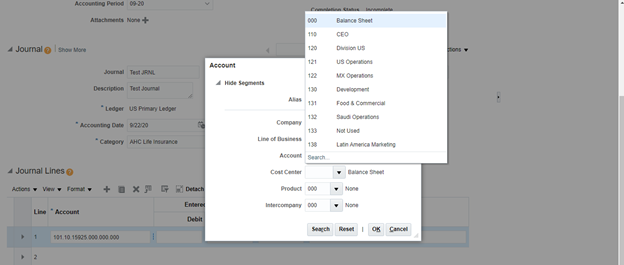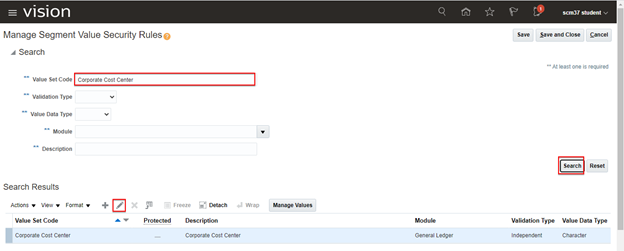--Submitted Change Orders--
select version.co_num,
version.change_order_desc comments,
version.creation_date,
version.originator_role,
(
select full_name
from per_person_names_f
where person_id =
version.originator_id
and
name_type = 'global'
) initiator,
version.change_order_status status,
nvl(plaa.amount, (plaa.quantity *
plaa.unit_price)) initial_amount,
(
select
sum(nvl(plaa1.amount, (plaa1.quantity * plaa1.list_price)))
from
po_lines_archive_all plaa1,
po_versions
pov1
where 1 = 1
and
pov1.co_num = version.co_num
and
pov1.co_sequence = plaa1.from_co_seq
and
pov1.po_header_id = plaa1.po_header_id
and
plaa1.po_line_id = plaa.po_line_id
and
plaa1.po_header_id = plaa.po_header_id
) - nvl(plaa.amount,
(plaa.quantity * plaa.unit_price)) amount_changed,
(
select
sum(nvl(plaa1.amount, (plaa1.quantity * plaa1.list_price)))
from
po_lines_archive_all plaa1,
po_versions
pov1
where 1 = 1
and
pov1.co_num = version.co_num
and
pov1.co_sequence = plaa1.from_co_seq
and
pov1.po_header_id = plaa1.po_header_id
and
plaa1.po_line_id = plaa.po_line_id
and
plaa1.po_header_id = plaa.po_header_id
) final_amount
from
po_lines_archive_all plaa,
po_lines_all pla,
po_versions version,
po_headers_all pha
where
pla.po_header_id(+) = pha.po_header_id
and version.po_header_id(+) =
pha.po_header_id
and version.co_sequence between
plaa.from_co_seq
and plaa.to_co_seq
and version.co_sequence =
plaa.to_co_seq(+)
and version.co_canceled_flag != 'y'
and plaa.po_line_id(+) =
pla.po_line_id
and change_order_status !=
'incomplete'
and version.co_num is not null
and pha.segment1 = :p_po_num
--Pending
Change Orders--
select version.co_num,
version.change_order_desc comments,
version.creation_date,
version.originator_role,
(
select full_name
from per_person_names_f
where person_id =
version.originator_id
and
name_type = 'global'
) initiator,
version.change_order_status status,
nvl(pla.amount, (pla.quantity * pla.unit_price))
initial_amount,
(
select
sum(nvl(plaa1.amount, (plaa1.quantity * plaa1.list_price)))
from po_lines_draft_all
plaa1
where 1 = 1
and
plaa1.po_line_id = pla.po_line_id
and
plaa1.po_header_id = pla.po_header_id
) - nvl(pla.amount, (pla.quantity
* pla.unit_price)) amount_changed,
(
select
sum(nvl(plaa1.amount, (plaa1.quantity * plaa1.list_price)))
from po_lines_draft_all
plaa1
where 1 = 1
and
plaa1.po_line_id = pla.po_line_id
and
plaa1.po_header_id = pla.po_header_id
) final_amount
from po_lines_all pla,
po_versions version,
po_headers_draft_all pha
where
pla.po_header_id(+) = pha.po_header_id
and version.po_header_id(+) =
pha.po_header_id
and version.change_order_status =
'incomplete'
and version.co_canceled_flag != 'y'
and version.co_num is not null
and pha.segment1 = :p_po_num